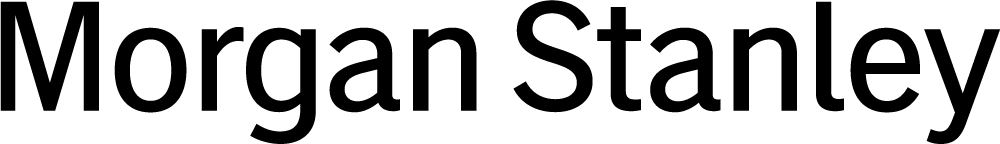Learn why backups should be a part of your overall cybersecurity strategy.
One of the truisms of life is the importance of always having a backup. That could mean having an extra house key in case the original becomes lost. Or keeping a properly inflated spare tire in your vehicle in the event of a flat. Or having a backup college in mind in case your first choice doesn’t pan out.
The same applies to your personal or business data. Too often, we assume the information we store on our devices will always be safe and accessible—until it isn’t. And then panic, frustration and sometimes heartbreak engulfs us when we realise that valuable documents or irreplaceable photos are gone forever.
Safely backing up your data on a consistent basis can help you avoid this. In case you’ve never created a backup, let’s start with a brief overview about data backups.
Backups: The Basics
Backing up data refers to the process of making a copy of the information typically stored on your desktop or laptop computer, smart phone or tablet. This could include documents, photos, emails, address books, videos, machine images, operating systems and registry files. The goal of the backup is to deposit your data to a separate, secure location away from your devices where it can be retrieved when necessary.
Using a 3-2-1 backup strategy increases the likelihood that your data has been properly duplicated, and will be easily recoverable. The strategy consists of:
- Three copies of your data; this includes your original data and two duplicate versions in case one of your backup options becomes corrupted, lost or stolen
- Two storage types being used in the event a failed backup or recovery is due to the specific kind of storage option
- One copy being stored away from your home or business in case there’s a disaster that damages or destroys the property
Why Data Loss Occurs
Human error: If you’ve ever spilled liquid on your keyboard or dropped your device on an unforgiving surface, you may be already familiar with this reason. Ditto for those who forget to securely save their files or photos.
Hard drive failures: These often occur because of the age of your hard drive; it’s not uncommon for hard drives to have a lifespan of only between three and five years. Other factors include exposure to certain types of magnetic fields, overheating, power outages, power surges, software corruption and file corruption.
Computer malware: Up to 30% of computers in the United States are infected by malware.[1] Malware can corrupt your device, infect your network and steal or delete your data. Malware can also lead to ransomware attacks in which a cybercriminal may seize your data and hold it hostage until you pay a ransom.
Stolen or lost devices: Portable computing devices—such as laptops, tablets and smart phones—are at the greatest risk in this category.
Natural disasters: Lightning strikes, tornadoes, fires, floods and earthquakes all can lead to data loss if your device is impacted.
Types of Data Backup
Data backup options continue to evolve. Choose the option that best meets your storage needs, personal preferences and technology comfort level. For maximum protection, it’s ideal to use a combination of these types. However, any single option is better than doing nothing.
Removable device: The simplest, most practical way to store data for many individuals. This option includes small, portable devices such as USB flash drives, CDs, DVDs and newer Blu-Ray disks. However, these devices don’t offer much storage space. So, you might need to use multiple devices to hold all of your information, which can make restoring your data more challenging. Also, with their small size, removable devices can easily become lost or stolen.
External hard drive: A popular backup option because it’s easy to use, plus it contains plenty of storage space. You can transfer your data from your device to an external hard drive wirelessly or through cables. But external hard drives can break over time. And, just like with removable devices, they can be lost or stolen.
Cloud backups: With this option, your data won’t be stored on a device you possess—which eliminates the possibility of losing the device. Cloud backups provide access to your data through the internet at anytime from anywhere. Storage space is ample, too, with some providers even offering an unlimited capacity.
However, make sure to use a well-established provider that encrypts your data for greater security. Also, check to see if the service is compatible with your device. Remember to use a strong password, ones that are lengthy, complex and unique, and take advantage of any security enhancement options offered by your provider, such as multi-factor authentication (MFA).
Computer/device backups: Some devices allow you to create a data backup that’s stored on your device, which offers great convenience. It’s important, however, to use this option in conjunction with at least one of the other backup types described above. If your device becomes corrupted or inoperable, your data may be inaccessible. And theft is always a possibility, too
When to Backup Your Data
Just like with choosing the best type of backup, there’s no single correct answer for how often to back up your data.
For example, if you primarily use your device to read the news, shop online or play games, it might be acceptable to only perform a backup when you store data that you don’t want to lose.
However, if you regularly store important items, you should consider daily—or at least weekly— backups. If that seems excessive, think of the consequences of losing that data. Enabling automated backups can simplify matters; you’ll be able to set how frequently the backups occur.
Or you can opt for real-time backups or continuous data protection (CDP). With this ongoing protection, your data will automatically be saved every time a change is made to it without the need for human intervention.
When using removable media or an external hard drive as your backup depository, you should disconnect it from your device when it’s not in use. Otherwise, if your device becomes infected with malware, the virus could spread to your backup platform and prevent it from saving your information.
Taking Action
Losing your data—whether it’s associated with a school assignment, work project, financial matter, legal issue or personal memory—can be devastating. You can help prevent this with a sound backup strategy that’s right for your needs. And with the variety of options available, it’s never been simpler to safely back up your data.
If you would like to discuss how the Budget may affect you, speak to your Morgan Stanley financial adviser or representative. Plus, more Ideas from Morgan Stanley's thought leaders.